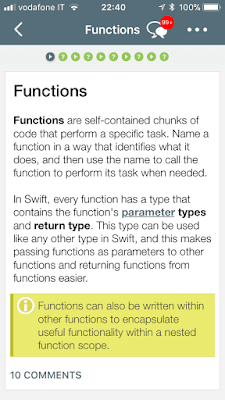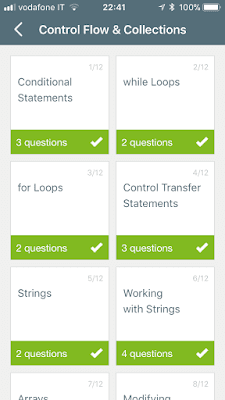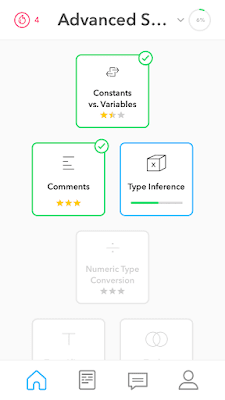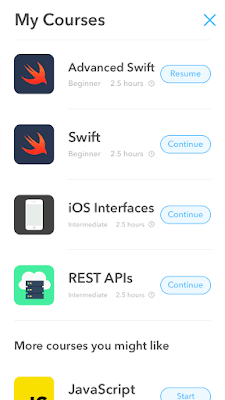I’m studying how to develop an iOS app using Swift and Xcode of course. I’m attempting a course and aside with it I found very helpful using this two apps I’m going to present you today.
The first one is SoloLearn. I loved it since the first time, many years ago. The app is very well made, free and take you through the first steps in your coding journey. If you want to read books or attempting courses etc. you’ll appreciate the grounding this app will give to you.
A pro feature is the community. Sometimes a comment from the community could clarify your doubts (comment feature helped me more than once).
The first one is SoloLearn. I loved it since the first time, many years ago. The app is very well made, free and take you through the first steps in your coding journey. If you want to read books or attempting courses etc. you’ll appreciate the grounding this app will give to you.
SoloLearn
Speaking about the application, there are many of them in the App Store. One for each course. So you will find the Swift one but also the HTML and Python ones.If you don’t want to download more apps for more courses (thing I do because I prefer the stand-alone apps to the “All-in-one” app) you can download one app, called SoloLearn: Learn to Code that include all SoloLearn courses.Note: The courses are fantastic but for Swift I found that the version explained is the 2 one. For this reason some things differ from the last version. But the main concepts are ok.A pro feature is the community. Sometimes a comment from the community could clarify your doubts (comment feature helped me more than once).